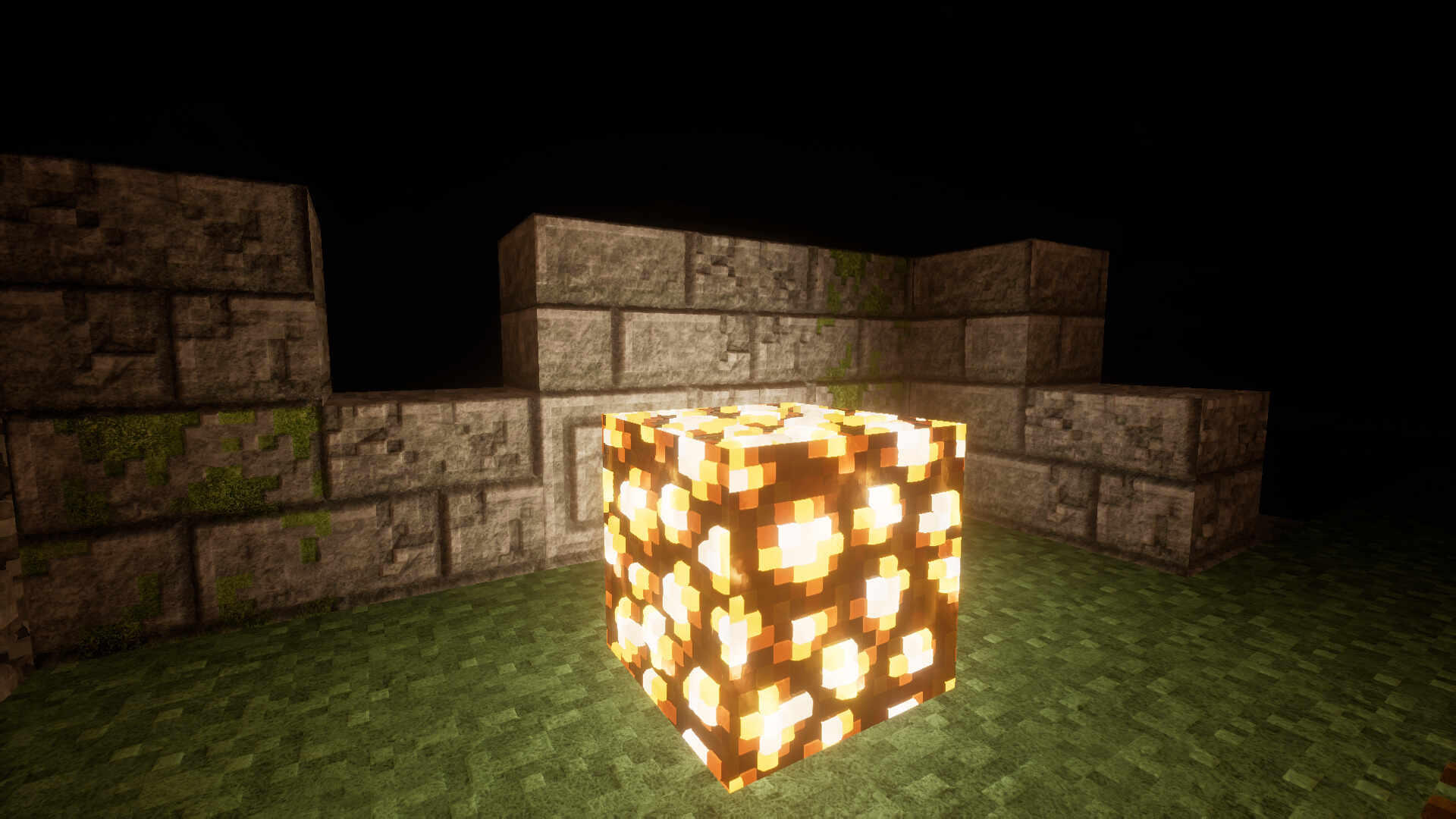Instructions & HowTo's |
 |
This page helps you setup Minecraft Pocket Edition to use various popular shaders.
For Minecraft Pocket Edition, shaderpacks are kind of resourcepacks containing shader code (and possibly textures).
This article pertains to the edition that doesn't use RenderDragon (i.e. "Bedrock"), like versions on Android phones.
Steps to follow (detailed instructions below):
- OSBES shader (by Владимир Зайцев AKA Jebby)
- YSSBE shader (by 只问为何)
- NORI shader (by Mcbamboo)
- GLSLPE shader (by Gabriel AKA GFPCoder)
Please note: for most shaderpacks and texturepacks, it is very often necessary to restart Minecraft once you activated them. If you activate both and don't see the expected results in game, please restart Minecraft and relaunch your game. The shaders+textures should appear as intended.
How-to: install OSBES shader
PLEASE NOTE THERE SEEMS TO BE AN ISSUE WITH IOS DEVICES (IPHONE, IPAD, ...)
OSBES + VANILLACCURATE MIGHT NOT WORK ON THOSE DEVICES
DON'T REPORT ISSUES ON IPHONE/IPAD
First, make sure you downloaded the last OSBES shader pack from the OSBES github. Latest version is
https://github.com/jebbyk/OSBES-minecraft-bedrock-edition-shader/releases
Then download the latest Vanillaccurate pack for OSBES
https://vanillaccurate.space/vanillaccurate_osbes
also make sure your Minecraft game is updated to the latest version. It should be at least 1.17.10.
If you want to use another pack like Realaccurate or ToonAccurate I suggest you use a corresponding Vanillaccurate pack below Realaccurate or ToonAccurate as the latter two are incomplete.
If you have trouble having OSBES+VA run on your device, here are some troubleshooting tips:
- Make sure you have all latest versions of OSBES, MC, Vanillaccurate for OSBES
- Remove all installed packs from the options/storage menu, then reinstall OSBES and Vanillaccurate. Make sure no other pack/mod/whatever is installed
- Make sure Vanillaccurate is on top of OSBES in the active resource packs
- The 128x pack is intended for very high-end devices! You may not have enough memory on your device to run the pack, so try using a lower resolution pack instead. If it sill crashes, your device may be too old
- Try lowering the details in the OSBES settings (cogwheel on the active OSBES resource), use MEDIUM or LOW if it crashes at higher values. Make sure to exit and restart Minecraft
- Moreover, try closing all unnecessary programs/services before launching Minecraft
- If it crashes, try creating a new flat world and see if it loads. If it doesn't crash, then it might be a memory issue as well
How-to: install YSSBE shader
Make sure you have one of the supported YSSBE versions.
You can get them from the official YSSBE Discord server.
See the original post on the Vanillaccurate blog for info and links to the supported versions
You can get the latest Vanillaccurate from this blog post.
Next step will be to configure the YSSBE shaderpack:
- If you're using version YSSBEv1.15_EX_Official (2021/08/02) you don't have to do anything. It will work out of the box. This version is currently not recommended though, having bugs and performance issues.
- If you're using version YSSBEv1.15beta2 (2021/06/26), follow the next steps:
- Unzip the shader pack to an empty folder, go to the shaders/glsl/function subfolder and edit the databasic.yss file.
- In this file, look for the #define RESOLVING_POWER preprocessor declaration and make sure its value matches the resolution of the Vanillaccurate pack you’re using (in this case, 64.0).
- Next, uncomment FOUR_IN_ONE_PBRTEX (comments are // at the beginning of a code line).
- You can also check the following switches for performance/quality adjustments (valid for both shader pack versions):
- switches:
- BLVCLOUD – high quality clouds, slow
- N2DCLOUD – 2D clouds, a bit faster
- PARALLAX – the fake 3D effect on blocks. Beautiful but slow
- NORNALMAP – the shading details on blocks, leave it on as often as possible.
- PBRMAP – PBR in this case relates to material properties like smoothness or metal. For reflections.
- There are more but those are the main ones.
- Save the files with those changes
- Re-zip the whole folder you first extracted in a .zip archive
- Rename that archive's extension to .mcpack and launch it on your phone/tablet.
- switches:
In the game's options, go to "resources" and activate YSSBE then Vanillaccurate on top of it.
If you want to use another pack like Realaccurate or ToonAccurate I suggest you use a corresponding Vanillaccurate pack below Realaccurate or ToonAccurate as the latter two are incomplete.
How-to: install NORI shader
Nori can have breaking changes from one commit to the other, so while you *may* have some luck with different commits/versions, only the ones I mention on the download pages are the ones that are certain to work as intended.
If your game breaks make sure you're using the recommended version. I won't be giving support to any other version than the recommended one.
Download the recommended NORI version from the Vanillaccurate post ONLY.
Everytime a later version's changes get stable enough I'll try updating the packs to reflect those changes but ONLY if those changes are stable and certain not to change in the next commit.
When you have both the texture pack and the shader pack .mcpack files downloaded, import them both.
Go to the options and the "manage resources" submenu. There, activate both NORI and Vanillaccurate.
Vanillaccurate should sit on top of NORI for it to work. Next, click the NORI entry and click the small cogwheel. Set the output resolution to match the one of the Vanillaccurate pack you're using.
Please note the GitHub releases might require some adjustments in the config file. Follow the next steps to configure the NORI shaderpack:
- download the desired release/commit for the NORI shader. It will probably download as a .zip file.
- unzip the shader .zip file
- navigate to the shaders/glsl subfolder
- edit file common.glsl
- Check the ENABLE_REFLECTION, ENABLE_PARALLAX and ENABLE_PARALLAX_SHADOW defines. Uncomment the options you want to enable (remove the // at the beginning of the line).
- then save the file, compress the whole folder back and rename the file from .zip to .mcpack. Launch it so it installs with Minecraft.
How-to: install GLSL PE shader
UNDER CONSTRUCTION...